- Home
-
Products
-
Product collection
-
- Application
- OEM&ODM
- News
- About Us
- Contact Us

Virtual Memory: In-Depth Analysis of Working Principles and Practical Optimization Strategies
In the complex operating mechanism of computer systems, virtual memory is like a behind-the-scenes hero, playing a vital role in ensuring the stable and efficient operation of the system, especially when dealing with resource-intensive tasks. Its importance is self-evident. Next, we will deeply analyze the inner working principle of virtual memory and share a series of practical optimization methods to help you get a smoother and more efficient computing experience.
In-Depth Exposure of Virtual Memory: Consolidate the Foundation of Basic Knowledge
What Exactly is Virtual Memory?
Virtual memory is essentially an advanced memory management technology that builds a "virtual bridge" for the computer's physical RAM (random access memory) to achieve effective expansion of physical memory. When the computer runs multiple programs, resulting in a shortage of physical RAM resources, the operating system will cleverly use part of the computer's storage space (usually a hard disk or solid-state drive) to simulate it as additional RAM for use. This simulated space is what we often call virtual memory.
How Does Virtual Memory Work?
When the computer's physical RAM is heavily occupied and close to exhaustion, the operating system will start a sophisticated memory management mechanism. It will transfer some temporarily inactive data from RAM to storage devices to free up valuable memory space for newly started processes. This data transfer process is achieved through a technology called paging. During paging, data is divided into fixed-size blocks, which are moved back and forth between RAM and storage in an orderly manner. Although virtual memory effectively avoids system crashes caused by insufficient RAM, it cannot be ignored that since the read and write speed of storage devices is much lower than that of RAM, the speed of reading data from storage is much slower than that of reading data from RAM, which to a certain extent affects the overall performance of the system.
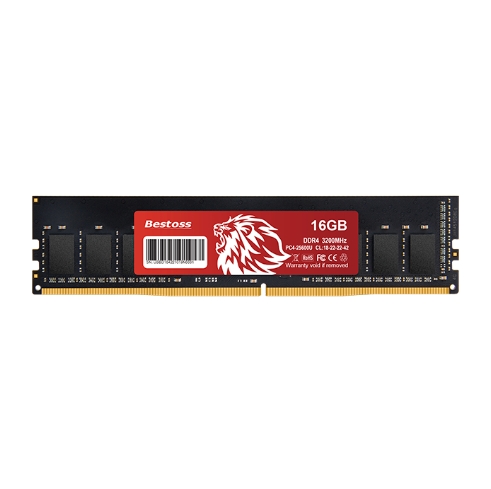
Virtual Memory Optimization: Practical Tips and Tricks Revealed
Reasonable Adjustment of Virtual Memory Settings
Users can optimize the efficiency of virtual memory usage by fine-tuning system settings. Taking Windows system as an example, users need to manually adjust the size of the page file. When setting the page file, the initial size and maximum size should be carefully determined according to the system specifications of the computer. Reasonable settings can ensure that the system has enough virtual memory while avoiding excessive storage space occupation, thus finding an ideal balance between the two.
Upgrade Physical RAM in Time
Although virtual memory provides an effective memory expansion solution for the system, in the long run, having sufficient physical RAM is always the best choice to improve system performance. Upgrading RAM can significantly reduce the system's dependence on virtual memory, allowing data to be processed more quickly in RAM, thereby greatly improving the system's response speed and overall performance, making your computer run more smoothly and efficiently.
Manage Background Processes
The number of background processes has an important impact on the use of system memory. Reducing the number of unnecessary background processes can effectively free up physical and virtual memory resources. Users can optimize memory usage by checking the system's startup programs and disabling those unnecessary programs. This operation can not only improve the efficiency of memory usage, but also significantly improve the overall response speed of the system, making your computer run more quickly.
Bestoss: Help you Improve your Virtual Memory Experience
When you embark on the journey of optimizing virtual memory, Bestoss will always be by your side to provide you with all-round support. We focus on the development and provision of high-performance computing solutions, which is highly consistent with the goal of optimizing virtual memory for a smoother user experience. With Bestoss, you can rest assured that your computing needs are handed over to us. With our professional technology and rich experience, we will ensure that your computing needs are properly handled and bring you an excellent computing experience.
Conclusion: Comprehensive Exploration of the Field of Virtual Memory
In summary, as an important part of the modern computing system, virtual memory provides strong support for the system to handle resource-intensive tasks that exceed the physical RAM limit. Although virtual memory plays the role of a "safety net" to a certain extent, it is essential to optimize it properly to maintain the best performance of the system. By adjusting system settings, upgrading physical RAM, and carefully managing background processes, users can find the best balance point for virtual memory use and ensure efficient use of virtual memory. Working with Bestoss, we will work together to improve your virtual memory experience, fully unleash the full potential of your computer, and let you travel unimpeded in the digital world.
As a professional manufacturer specializing in the production of SSD and DDR in Shenzhen, we always adhere to the persistent pursuit of quality and continuous innovation in technology, and are committed to providing high-performance and high-quality storage products to our users. Welcome to visit our independent website to learn more about our products and services.
By continuing to use the site you agree to our privacy policy Terms and Conditions.